








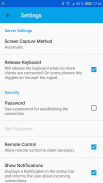
RemoDroid

Beschreibung von RemoDroid
This is a remote control app, which allows you to control Android devices with any other Android phone, PC or Mac.
The App is currently in a beta state, that means it is buggy and might not work with all devices.
The app is mainly developed for remote control of Android TV sticks but as well works with a wide range of smart phones and tablets.
The app is separated in two parts:
1. Pressing the "Allow Remote Control" button allows screen sharing and remote control of the current device. That mode requires ROOT PERMISSIONS
2. Pressing the "Connect" button allows you to see the screen of a streaming device and as well remote control it. That mode does NOT require root permissions
For streaming your screen and/or been remote controlled you need ROOT permission!!!
For what can I use this app?
- Introducing a presentation (the App supports multiple users connected to one device at the same time)
- Supporting friends and people in need f.E. by remote configurating an app or by showing what actions need to be proceed
- Showing videos or pics to friends without even downloading them
Features:
- Screen sharing
- Remote control (from any Android device and PC)
- Multiple user support (several users can see the screen at the same time)
- Wifi and Ethernet/LAN are supported as communication channels (
...
- Applet Support -> allows the receiver to be any Java enabled device (Windows/Linux PCs as well Mac).
- Applet Support for internet connections
Feel free to contact me if you want to use that application for comercial use or integrating it into an Android image/build.
Dies ist ein Fernbedienungs-App, die Sie Android-Geräte mit einem anderen Android-Handy, PC oder Mac steuern.
Die App ist derzeit in einer Beta-Zustand, das bedeutet, es ist fehlerhaft und kann nicht mit allen Geräten funktionieren.
Die App ist in erster Linie für die Fernbedienung von Android TV-Sticks entwickelt, aber wie funktioniert gut mit einer breiten Palette von Smartphones und Tablets.
Die Anwendung ist in zwei Teile getrennt:
1. Stellen Sie die „Allow Remote Control“ Taste können die Bildschirmfreigabe und Fernbedienung des aktuellen Gerätes. Das Modus erfordert Root-Rechte
2. die „Connect“ Taste können Sie den Bildschirm eines Streaming-Gerät und auch Fernbedienung sehen. Das Modus erfordert keine Root-Rechte
Für Streaming-Bildschirms und / oder wurden mit Fernbedienung benötigen Sie ROOT Erlaubnis !!!
Denn was kann ich diese App?
- Einführung einer Präsentation (die App unterstützt mehrere Benutzer mit einem Gerät zur gleichen Zeit)
- Unterstützung von Freunden und Menschen in Not F. E. fern eine App oder zeigt konfigurierend, welche Maßnahmen vorgehen werden müssen
- Zeige Videos oder Bilder an Freunde, ohne auch nur sie herunterzuladen
Eigenschaften:
- Bildschirm teilen
- Fernbedienung (von jedem Android-Gerät und PC)
- Unterstützung mehrerer Benutzer (mehrere Benutzer können den Bildschirm zur gleichen Zeit sehen)
- Wireless-LAN und Ethernet / LAN als Kommunikationskanäle unterstützt (
...
- Applet Support -> kann der Empfänger eine beliebige Java-fähiges Gerät (Windows / Linux-PC sowie Mac).
- Applet Unterstützung für Internet-Verbindungen
Fühlen Sie sich frei, mich zu kontaktieren, wenn Sie diese Anwendung für kommerzielle Nutzung verwendet werden soll oder es in ein Android Bild / Build zu integrieren.





























